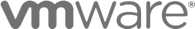
Today, remote work isn’t the exception–it’s the rule
Working together no longer means having to be in the same place. As more employers adopt permanent work-from-anywhere policies, IT must provide a strong infrastructure and strategies that support remote worker productivity and engagement.
To help businesses support the needs of remote workers more easily, our certified VMware engineers at VLCM recommend VMware Horizon Cloud on Azure - designed specifically for the remote workforce in mind. This environment allows businesses to easily spin up remote workers with secure access to applications quickly and cost effectively.
What is VMware Horizon Cloud?
The VMware Horizon® Cloud Service™ delivers feature-rich virtual desktops and applications using a purpose-built cloud platform that is scalable across multiple deployment options, including fully managed infrastructure from VMware and public cloud infrastructure from Microsoft Azure. The service supports a cloud-scale architecture that makes it easy to deliver virtualized Windows desktops and applications to any device, anytime. And, with a flexible subscription model, organizations can easily get up and running and scale quickly.
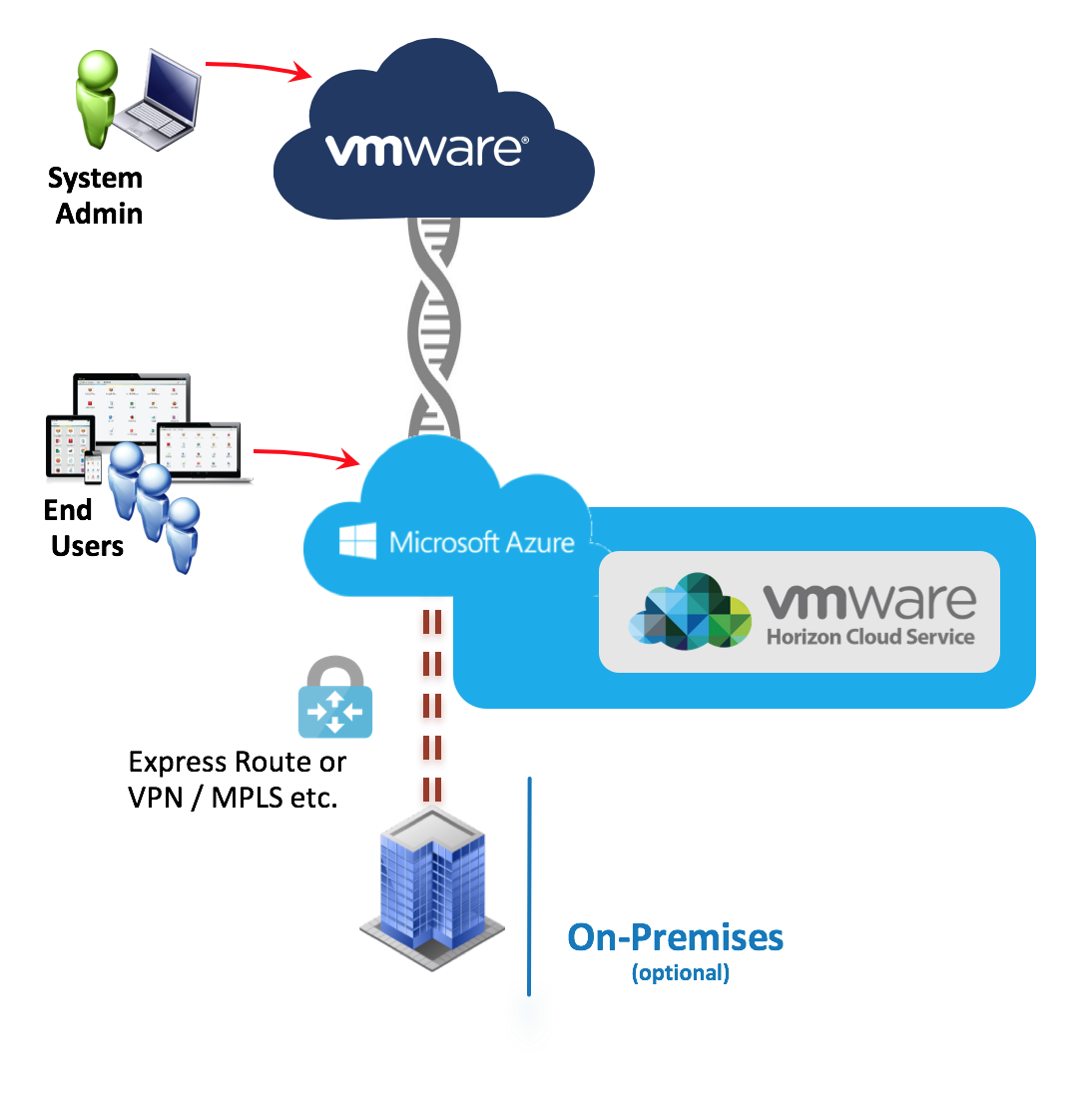
Why VMware Horizon Cloud is a business strategy WIN
In the last 9 months, everyone has scrambled and tried to move their IT strategy from in-office, to work-from-home, ensuring everyone has quick access to applications.
With Horizon Cloud, you can:
- Provide access to any app, on any device
- Deliver seamless connectivity and experiences
- Have intrinsic security for data everywhere
- Deliver, manage and secure endpoints
- Optimize network access
- Reduce remote endpoint complexity
- Adapt to a new way of working
- Accelerate strategies for agility and security
Regardless of your preferred Work-From-Home Policy we can design a solution that works best for your business

Permanent Work-From-Home
If you’re looking at a permanent work-from-home strategy, we can design a solution that is fast, secure, and provides access to applications quickly. If you find yourself short on laptops or desktops due to market constraints an employee can use their personal computer to access their work machine safely, quickly, and securely.

Temporary Work-From-Home
If you’re looking at a temporary or flexible work-from-home strategy, you can turn off remote worker options or spring them up very quickly. With a cloud model, you are only paying for the service when you are running the remote worker virtual machines. We know Azure Cloud Subscriptions are expensive. If your employee only needs access to a machine from 9 to 5, Horizon Cloud enables you to set those restrictions, so you’re not paying for a virtual machine 24/7.
Set your organization up for success with a Horizon Cloud design specific to your remote workers.
With our customized Horizon Cloud for remote workers design service, you will receive a detailed, robust and secure remote worker VDI design that you can implement to go hand in hand with your work-from-home policy. As with many cloud applications, sizing your Horizon Cloud and Azure environment correctly is extremely important to avoid unnecessary, and unforeseen costs. VLCM can help you do that and more. For an efficient analysis of your environment and in order to provide the most accurate design for your needs, our VMware solution experts will complete your project in the following phases:Phase 1 - Asses and Scope Project
Identify business needs and challenges, current and future states, ensure people, processes, and platform readiness
Phase 2 - Outline Plan
Identify goals, key dates, desired outcomes, and gap analysis
Phase 3 - Design
Create the solution design, integration plans, and operation procedures
Phase 4 - Design Review + Deploy
Review design, answer questions, etc.
Implementation discussion - discuss how to implement, integrate, configure, test, and validate overall solution design.

A deeper look inside your design:
Our robust Horizon Cloud remote worker design documentation will include:- The best-fit Azure subscription for you and the necessary networking requirements
- Horizon cloud license requirements
- Security requirements
- A defined workflow/flowchart for data security
- i.e. how the data would be secure
- i.e. data flow analysis or worksheet

